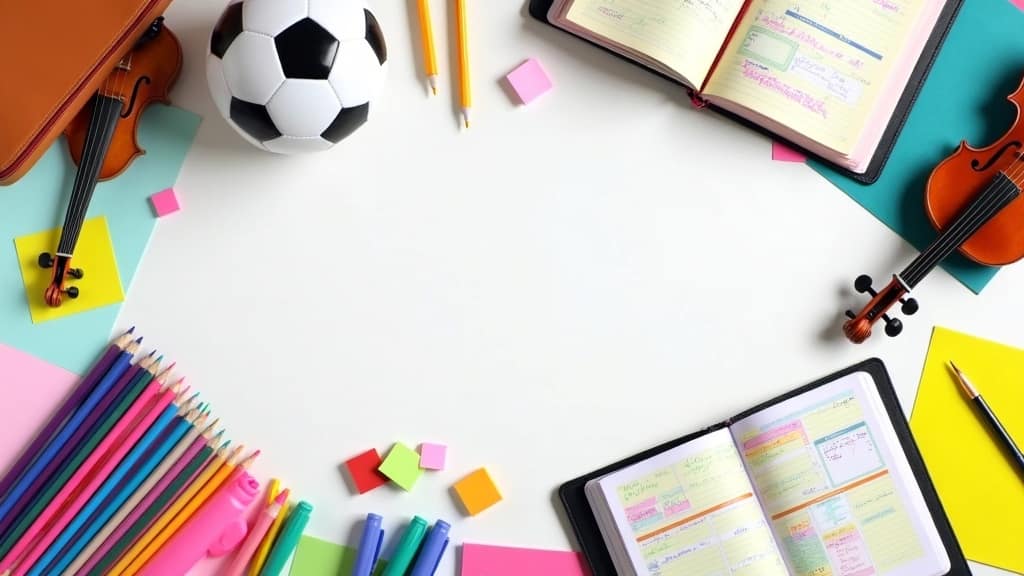Top Educational Apps And Gadgets To Enhance Learning
If you’re looking to supercharge your learning or just want to make studying a little less stressful, having the right apps and gadgets can be pretty handy. There’s so much tech out there made just for learning, whether you’re in school, college, or just teaching yourself something new. With so many options, though, figuring out what’s actually worth using can feel overwhelming. I’ve spent a lot of time experimenting with digital tools, so I’ll walk you through top educational apps and gadgets that really work for anyone aiming to boost their learning experience.
Why Educational Tech Matters So Much Now
Tech in learning isn’t just a trend; it’s become a part of how schools, colleges, and workplaces operate. The mix of mobile apps, handy gadgets, and smart software has basically changed how everyone learns, studies, and shares knowledge. There are tools for just about any skill, subject, or age group you can think of, making it easy to find something that fits your goals and your learning style.
The global elearning industry has grown to an estimated $400 billion, according to Global Knowledge research. Schools are putting tablets and laptops in kids’ hands, and workplaces are using platform-based training. This growth isn’t just about making things eye-catching; it’s about access and flexibility, which helps more people stay engaged in their learning anywhere, anytime.
Using the right educational technology gives learners a chance to move at their own pace, revisit topics easily, and tweak their study process so it actually works for them. That’s pretty empowering and makes a real difference over time. Digital platforms often provide instant feedback and learning analytics, so you can spot where you’re improving or where to focus more effort. This means learners are not just consuming information, but actively participating and shaping their journey.
Get Started with Educational Apps and Gadgets
Knowing where to start with educational tech really depends on your own needs. Maybe you need help with time management or maybe your focus is on notetaking, practicing math, or learning a new language. Either way, a few categories come up a lot when people ask about the most useful stuff to try first:
- Productivity Apps: Focus on organizing tasks, setting deadlines, and reminding you of what needs to get done.
- Interactive Learning Platforms: Gamify your studies or add interactive exercises, making tough subjects more approachable.
- Smart Gadgets: Include tools like ereaders, tablets, or digital pens that make handling learning materials much easier.
With that in mind, here’s a mix of apps and gadgets I’ve found really helpful for jumping into smart studying. Starting with the right set can keep you focused and help you hit your learning targets more efficiently.
A Quick List with 5 Core Educational Apps To Try Out
The right app can actually make learning feel much less like a chore. These are a few apps that I recommend time and again, with a quick rundown on what each one does best:
- Quizlet: Lets you make digital flashcards, share study sets, and quiz yourself on any subject. The interface is clean, and there’s an option to add images or voice memos, which is super useful for visual or audio learners.
- Duolingo: Makes language learning feel like a game and covers dozens of languages. The progress tracking and friendly reminders are genuinely motivating.
- Khan Academy: Offers detailed lessons, with practice problems, across math, science, economics, and more. It’s free and there’s no pressure, which is nice if you’re just brushing up or tackling a tough new topic.
- Notion: More than just a notetaker, Notion acts like a customizable digital workspace for students or selflearners who want to organize notes, tasks, reading lists, and calendars in one spot.
- Forest: Helps you stay focused by “growing” a virtual tree while your phone is left untouched. It’s a fun nudge to keep distractions at bay and concentrate for a set time block.
These have free versions, but some offer paid upgrades for extra features. Even the basic versions pack plenty of power for most learners. Explore features like sharing study sets in Quizlet or joining class groups in Khan Academy to make the most of them. Mix in these apps with your daily study habits for steady improvement.
Top Gadgets That Make a Real Difference in Learning
Apps are great, but physical gadgets sometimes make studying more comfortable or even more effective. Here are some I’ve found helpful, either in my own routine or after talking with other learners:
- Tablet (like an iPad or Samsung Tab): Super versatile for reading, notetaking with a stylus, or watching course videos. Tablets are especially nice when you want less distraction than a laptop but more features than a smartphone.
- NoiseCanceling Headphones: Drown out background noise, so it’s easier to focus or listen to educational podcasts without interruption. Some people find them gamechanging for busy environments.
- Smartpen (such as the Livescribe Pen): Records your handwritten notes digitally and can even sync voice memos with what you’re writing, a real plus for revisiting tough lectures.
- Ereaders (like Kindle Paperwhite): Easy on the eyes and lightweight for hours of reading. Great for loading up textbooks and articles without hauling around heavy books.
- Pomodoro Timers: Simple timer gadgets help break studying into manageable chunks (usually 25 minutes), with short breaks. This technique keeps you refreshed and makes long sessions less overwhelming.
Most of these gadgets work well for all ages and can slot into different types of learning setups, from traditional classrooms to home offices. They also tend to have good battery life and portability, which are important for people on the go. Adding a gadget or two to your toolkit can give your tech setup a boost, especially if you want to make your study sessions more effective.
Things to Think About Before Grabbing an App or Gadget
There’s no “onesizefitsall” when picking out tech for learning. A few things are worth checking out before investing your time or money:
- Compatibility: Make sure apps or gadgets work with your current devices (phone, laptop, operating system, WiFi needs, etc.).
- Budget: It’s easy to get drawn to the latest tech, but lots of effective options are affordable or free. Think about longterm use and value before buying.
- Privacy & Data Security: Check what information is collected by your apps, especially for younger students, and read privacy policies. Taking privacy seriously helps avoid headaches down the road. Common Sense Media rates many educational platforms for privacy and safety.
- Ease of Use: Choose tools you actually like using. If it feels clunky or confusing, you probably won’t stick with it.
Compatibility
This comes up more often than you’d think. Some apps are iOS or Android exclusive, for example. Some gadgets need a specific type of USB cable or WiFi connection. Take five minutes to doublecheck requirements so you don’t end up frustrated later. Reading a few recent user reviews often helps spot common hiccups, too.
Budget
There are pricey premium versions of almost every gadget, but lots of free or budgetfriendly models work just as well for general tasks. Focus on what features you need, and don’t feel pressure to “buy the best” on your first try; sometimes a simple setup is all you really need, especially if you’re just figuring out what works best for your style.
Privacy & Data Security
Educational apps often require you to create accounts, and that sometimes means sharing personal info. Go for apps with good reputations and clear privacy options. For younger learners, always check ratings from organizations like Common Sense Media or educational review sites to see how your data is handled. Discuss privacy settings with family or guardians if you’re unsure. Safe practices online can make studying worryfree and keep your information protected.
Ease of Use
Even the fanciest device isn’t much good if it’s annoying to use. Pick tech you like interacting with; a smooth and intuitive app will feel almost invisible once you get into a groove. A userfriendly setup encourages steady use over time, so try demos or tutorials to see what feels right.
New gadgets and apps pop up all the time. Staying a bit picky and reading user feedback pays off, so you actually enjoy whatever tools you go with. Remember, what works for one person may not suit someone else, so take your time when choosing.
Tips for Getting the Most Out of Your Ed-Tech
Even the best apps and gadgets start gathering dust if you don’t use them right. Here are a few tips to help get real value from what you pick:
Customize Your SetUp: Spend a few minutes adjusting settings, notifications, and layouts to your preferences. Tailoring a workspace saves time and lowers distractions. Try using different templates or colorcoding to highlight important info.
Link Devices and Apps: Sync your notes, calendars, and apps across devices where possible. This keeps everything in one place so you’re never scrambling for lost information.
Experiment with Features: Try out all the features, even bonus ones you might not think you need. Sometimes, those are the features that keep you motivated or help you understand a topic in a new way.
Mix Digital and Analog: If you find yourself missing traditional pen and paper, combine both. Many smartpens or tablets let you create handwritten notes that sync to digital accounts, best of both worlds. This can appeal to both tech fans and those who like classic methods.
Learning is about progress and flexibility. Sometimes, a little tweak to your tech routine will make studying or tackling new skills way more approachable. Regularly updating apps or trying new features helps keep things interesting and relevant to your needs.
RealWorld Examples and How Students and Adult Learners Use Tech
You don’t have to be a tech expert to get a lot out of educational gadgets and apps. Here are a couple of examples I’ve seen firsthand or heard about from real learners:
- Busy college students use Notion or Google Keep to track deadlines, keep organized notes, and share documents with classmates on group projects.
- Everyday language learners often use Duolingo on their commute or during lunch breaks. The app’s quick sessions fit into busy schedules, helping ensure that practice never falls off.
- Selftaught programmers rely on platforms like Khan Academy or Codecademy, paired with Pomodorotimer apps, to break up difficult lessons and push through learning plateaus.
- Readers and researchers use ereaders to annotate PDFs, save highlights, and carry their library without extra weight. Adding a smartpen boosts productivity during workshops or study sessions.
I’ve found even a small change, like switching to a digital flashcard app or listening to podcasts with good headphones, can turn bland study blocks into something way more engaging and productive. Sharing tips with classmates and adjusting your routine as needed makes using edtech feel less like a hassle and more like an advantage.
Frequently Asked Questions About Educational Tech
Here are a few common questions that pop up when folks are thinking about updating their study toolkit:
Q: How do I avoid getting distracted by my phone or tablet while trying to learn?
A: Use apps that block notifications or restrict access to tempting sites while you study. Forest and Focus@Will are worth checking out if you struggle with focus. You can also set your device to “Do Not Disturb” mode to minimize popups.
Q: What’s better for studying, tablets or laptops?
A: It usually depends on what feels comfortable and what your coursework needs. Laptops offer more power and multitasking. Tablets are lightweight, great for reading, and work well with digital notetaking. Some students use both depending on the situation.
Q: Are paid apps worth it for learning?
A: Many free apps are really solid, but paid options sometimes remove ads or offer extra features like offline access or advanced analytics. Try free versions first and upgrade only if you need the extra boost for your learning experience.
Finding What Works Best for Your Learning Style
Choosing the right combination of apps and gadgets can make studying less of a grind and help you reach your goals quicker. Whether you’re prepping for exams, learning a new language, or organizing your projects, there are easy-to-access tools out there to suit your routine. Consider your own strengths and preferred methods—reading, listening, hands-on practice—and pick tech that matches.
Start small by testing out a few recommended options, then build up your toolkit based on what keeps you motivated and fits your daily habits. Tech isn’t meant to replace your efforts; it’s there to support, organize, and inspire a better, more enjoyable path to learning. Regularly revisit your setup, keep what works, and don’t be afraid to switch things up if your goals or preferences change. That way, your study habits stay fresh, and your learning keeps moving forward.
Shop tips
Educational apps for students on Amazon
Smart Shopper Guide GPT
Your dynamic, eco-conscious shopping assistant for personalized, sustainable choices.
Thank you for likes, shares and comments!
Create your own website
And learn how to monetize it
Heads up! If you’re looking to join Wealthy Affiliate, make sure you sign up using my referral link to get access to my personal coaching and all WA features."