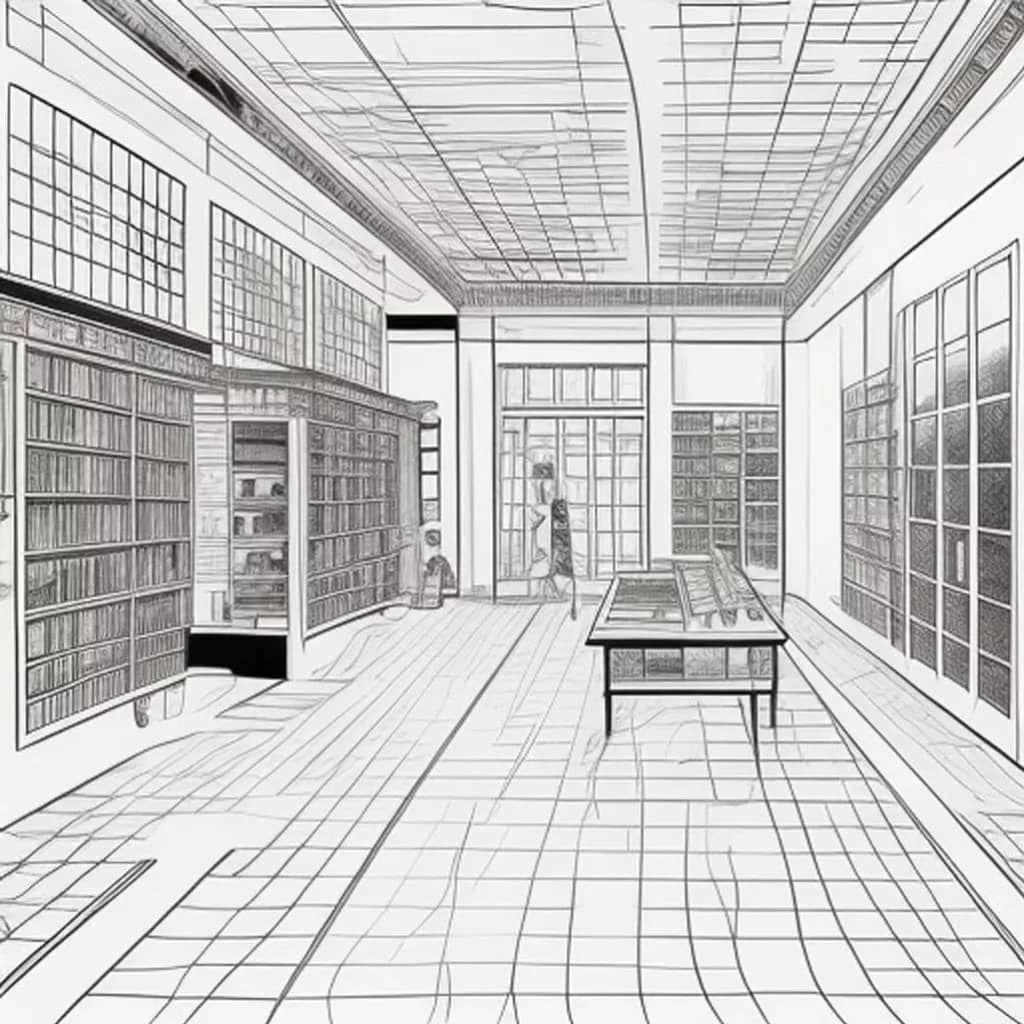If you’re heading off to school and trying to choose a laptop, you probably already know there’s a dizzying number of choices out there. The right laptop can make everything from typing essays to managing group projects simpler and a lot more enjoyable. Picking the best one isn’t about just going for the priciest or fanciest option. It’s about figuring out what fits your actual needs and helps you stay productive through all those late-night study sessions. I’ve been through this adventure myself, so I’m going to break it down to help make the process a whole lot less stressful.

Why Choosing the Right Laptop Matters for Students
Laptops are basically a one stop shop for research, writing, and communication, and they’re a regular part of everyday campus life. Most schools expect students to have one not just for typing notes, but also for online classes and teaming up with others. The global laptop market continues to grow, showing just how important these devices are for students everywhere.
Things have mixed it up quite a bit from the days when you could get away with shared desktops in computer labs. With assignments moving online and group work happening over video calls or shared docs, a reliable laptop can honestly save you time and headaches. Your choice has to balance price, weight, features, and durability to keep up with the pace and pressure of student life. Setting yourself up with the right device means more time focusing on learning and less time troubleshooting.
Get Started with Key Laptop Features for School Success
Before you start scrolling through endless options, it’s super helpful to know what basic features students actually benefit from. Laptops vary by operating system, battery life, portability, and more, so matching your choice to your studies and daily routine really pays off.
- Operating System (OS): Windows, macOS, and Chrome OS each have their pros. Windows is pretty flexible and compatible with most student software. Macs are popular for design and creative programs. Chromebooks are inexpensive and good for basic tasks and webbased work.
- Battery Life: Expect full days on campus with limited charging options. Aim for at least 8 hours on a single charge to avoid hunting for plugs in crowded libraries.
- Weight and Size: If you’re carrying your laptop in your backpack all day, you’ll want something light (under 4 lbs is great) and slim enough to fit easily next to textbooks and water bottles.
- Durability: School bags take a beating, so look for models with a sturdy build, spillresistant keyboards, or shock absorption.
- Specs (Processor, RAM, Storage): For most students, an Intel i5 or AMD Ryzen 5 processor, at least 8GB of RAM, and 256GB of SSD storage will do the trick. More demanding programs (like video editing or CAD) usually need better specs.
Voice dictation is another handy feature to keep on your radar. Many newer laptops support good voice input, which can help you quickly get ideas down these days, especially if your typing speed isn’t the fastest. If your studies often call for international keyboards or specialized software, it’s best to make sure your laptop supports those out of the box.
Your Step-by-Step Guide to Picking the Best Laptop
Sorting through endless technical details feels overwhelming, but narrowing things down with a solid plan can really make it easier. Here’s how I break it down:
- Figure Out Your Course Requirements: Some majors need more power than others. For example, engineering or design students should check if their programs ask for certain specs (or even a specific OS).
- Set Your Budget: Student laptops can cost anywhere from $300 to $1,500. Decide what you can realistically spend and stick to it. Remember, a middleroad model usually covers most needs.
- Prioritize Portability and Battery: You’ll appreciate a lightweight laptop you can easily carry and long battery life for days filled with backtoback classes.
- Try the Keyboard and Trackpad: You’ll spend a lot of time typing and clicking. If possible, test laptops out in a store or look for detailed reviews of keyboard and trackpad comfort.
- Research Student Discounts: Many companies offer deals for students (Apple, Dell, Lenovo, and Microsoft pop up often). School stores may also have special bundles.
- Read Trusted Reviews: User reviews and professional tech sites can clue you in about realworld performance, whether a model runs hot, or if it’s prone to glitches.
Following this process keeps things practical and focused on what will actually support your studies and your wallet. Keep in mind that free accessories, like a carrying sleeve or external mouse, can add real value to your purchase, especially if your school has bundled deals or runs seasonal promotions.
What To Watch Out For Before You Buy
Even if you’ve narrowed it down to a few choices, there are some things that can trip up buyers, especially students who are buying for the first time or upgrading after years with an old machine.
- Battery Life Shyness: Advertised battery life isn’t always accurate. Check for realworld tests and reviews that reflect actual use. Sometimes, settings like brightness and processor mode impact battery hours more than you’d think.
- Limited Upgradeability: Many slim laptops have RAM and storage soldered in, so you can’t add more later. If you think you might need more storage or memory down the line, try to get a model with those options now rather than hoping for upgrades.
- Port Selection: Some laptops, especially really thin models or MacBooks, only come with USBC ports. If you need HDMI, SD card readers, or regular USB, you might require adapters or a dock.
- School Software Compatibility: Double-check that campus-required apps or online portals work well on the system you’re choosing. Some tools work better on Windows, and some only work on Macs. Ask your course advisors or school tech support if you’re unsure.
Battery Life in Real World Use
Batteries tend to wear over time, and the capacity can drop after a couple of years. Models known for steady battery performance tend to hold up better, so reviews from longtime users can be really useful. Carrying a portable charger or learning how to tweak power saving settings can make a difference—especially during finals week.
Build Quality and Accidental Damage
Backpacks get tossed, drinks get spilled, and accidents happen. It’s worth considering an extended warranty or accidental damage coverage. Some student laptops even come with rugged designs, rubber bumpers, or spillproof keyboards for extra peace of mind that goes a long way for clumsy folks.
Dealing with Heavy Apps and Storage Needs
If you’re using Photoshop, AutoCAD, or video editing software, you’ll want something above the entry specs. For big projects or lots of photos and videos, larger SSDs (512GB or more) are helpful. External drives or cloud storage are good backups. Keeping your storage organized also prevents headaches as the semester goes on.
Tips for Getting More Out of Your School Laptop
Having the right hardware is just the start. Here are a few practical tips to keep your laptop running smoothly for the long haul:
Keep It Clean: Regularly wipe down your keyboard and screen to stop dust and grime buildup. Accidental snacks in the keyboard are pretty common!
Protect Against Viruses and Malware: Install reputable antivirus software (many schools offer free licenses) and avoid downloading sketchy files. Keeping your operating system and software updated prevents most headaches.
Backup Your Files: Use cloud storage like Google Drive, OneDrive, or iCloud (which many schools give for free or cheap) so you don’t lose important work if disaster strikes. An external hard drive as a secondary backup can also be a lifesaver if your internet falters at the worst possible time.
Learn Shortcuts and Study Tools: Get to know keyboard shortcuts and note taking software that suit your learning style. Using productivity tools like calendar apps and todo lists can help you stay on top of deadlines and never forget an assignment. Try out browser extensions that block distractions when you’re crunching before a big test.
Upgrade Accessories: Consider adding a wireless mouse, comfortable headphones, or an external monitor for your dorm room. These extras can give a boost to your ability to multitask and reduce strain during long study sessions.
Best Laptop Picks for Different Student Needs
- Budget Buy: Chromebooks like the Lenovo Chromebook Flex are solid for basic tasks and light on the wallet. They boot quickly, last long, and sync well with school Google accounts.
- General AllRounder: Dell XPS 13, MacBook Air, or HP Envy x360 strike a good balance between power, portability, and price. They handle schoolwork, streaming, and some light creativity with ease.
- Power User/Creative: MacBook Pro or a Windows laptop with a strong dedicated GPU, like those in the MSI or Asus ROG series, suit art, design, and videoheavy work. Creative students often need more grunt for editing or multitasking with huge files.
Each of these is worth tracking down based on what you value the most: portability, price, performance, or battery life. Don’t be afraid to ask classmates or online forums about their picks and what worked (or didn’t) for them in day to day college life.
Frequently Asked Questions
Here are a few quick answers to common laptop questions from students:
Q: Should I get a Mac or a PC?
A: It comes down mostly to what you’re comfortable with and what your school or program recommends. Some creative fields lean towards Macs, but most students do just fine with either system these days.
Q: Can I use a tablet (like an iPad) instead?
A: Tablets are good for note taking and lightweight stuff, but many classes and assignments need desktop software only available on full laptops. Some Microsoft Surface devices split the difference if you want flexibility for both handwriting and typing.
Q: How long should my laptop last?
A: With good care, most laptops last 3 to 5 years (sometimes longer). It’s smart to think ahead about what you might need for your entire degree program, especially if you’ll be using it every single day.
Final Thoughts
Laptops are a big investment and play a huge part in your school experience. Taking the time to match your needs to your choice helps you stay focused and productive through studying, streaming, and socializing. Careful research, trying in person when you can, and keeping in mind what actually matters to you will set you up for a smoother school year ahead. Make a checklist of your musthaves, double check software needs, and give yourself space to test things out before locking in your decision. Happy studying, and good luck on your academic ride!
Shop tip
Join a thriving community
Stay in the loop with everything you need to know
And build your own online presence!
Thank you for spreading the word!
Heads up! If you’re looking to join Wealthy Affiliate, make sure you sign up using my referral link to get access to my personal coaching and all WA features."