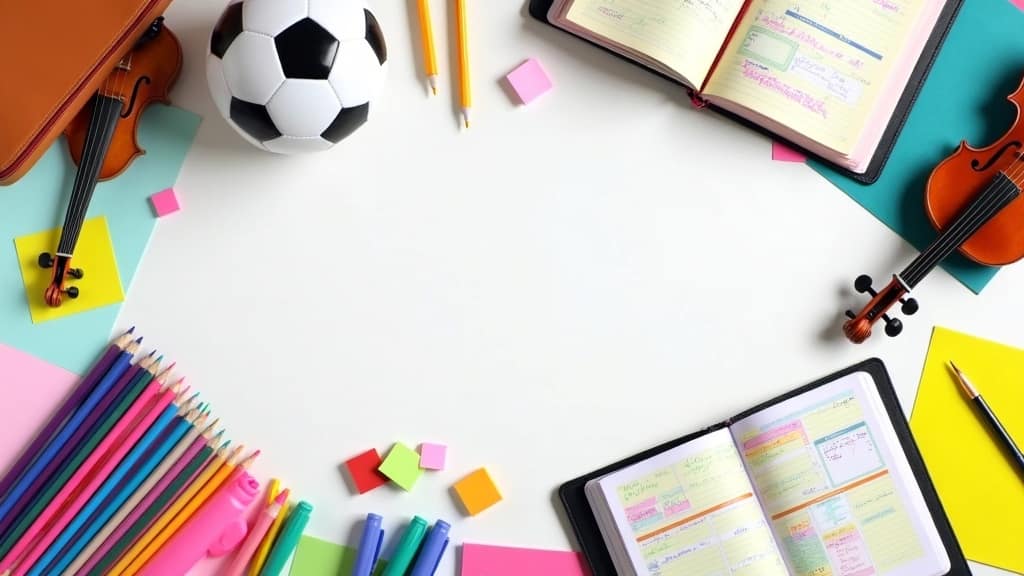Wearable tech for students mixes smart gadgets with everyday routines, helping with everything from tracking health to keeping up with school schedules. With all the assignments, deadlines, and exams that pile up, having a smartwatch, fitness tracker, or even a smart ring can make life a lot less stressful. Here, I’ll break down how different types of wearable technology can help students stay both organized and healthy during the busiest parts of the school year.

Wearable Tech for Student Life Makes Sense
Wearable tech is more than just a fun trend; it covers a wide range of tools built for things students face every day. For example, some fitness trackers help keep tabs on how much students are sleeping and moving, while smartwatches handle reminders, alarms, and messages right on the wrist. All these tools work together to give students the power to manage their own health and time, right from their bodies.
The market for wearables keeps growing, driven by people wanting practical tech that fits into their daily routines. According to Statista, more than 500 million wearable devices were shipped worldwide in 2023, with a big portion aimed at health and productivity. This jump shows just how many students, and their parents, see value in wearables for staying on top of school and self-care. Even among younger students, interest is growing fast as schools increasingly discuss ways technology can support learning and wellbeing in and out of the classroom.
Wearable Devices that Keep You Organized
Staying organized is a big challenge in school, especially if you have different classes, assignments, and activities to balance. Here’s how some everyday wearables can step in:
- Smartwatches: Most smartwatches sync with calendars and task apps, buzzing your wrist to remind you about upcoming classes, essay deadlines, or even group study meetings. With voice assistants like Siri or Google Assistant, it’s easy to set reminders or check your schedule on the go.
- Fitness Trackers: Beyond steps and sleep, fitness trackers can double as silent alarms or vibration reminders. For example, a gentle buzz can remind you to take a break or get back on task if you’ve been idle for too long.
- Smart Rings: These devices offer more subtle notifications, perfect for students who want something less flashy. Smart rings can buzz or light up to signal when it’s time to move, check emails, or switch activities.
For students who find it hard to keep up with paper planners or phone alarms, these wearables keep things running smoothly and help reduce the stress of missing something important.
Healthy Habits Supported by Wearables
Taking care of your health in school isn’t always easy, especially with late-night study sessions and lots of screen time. Wearable tech is pretty handy for encouraging healthier habits:
- Activity Tracking: Fitness bands and smartwatches log daily steps, monitor physical activity, and sometimes even measure heart rate. The friendly reminders to move or stretch can be just what’s needed when you’re stuck at your desk for hours.
- Sleep Monitoring: Most wearables track sleep patterns, letting students spot trends or figure out why they’re feeling extra groggy. Some tools even give tips for getting more restful sleep, like adjusting bedtime routines or limiting late-night screen use.
- Hydration Alerts: Certain smartwatches and fitness trackers include drink water reminders, keeping students hydrated during class, sports, or study marathons.
- Stress Tracking: Some advanced wearables can track stress levels by measuring heart rate variability and suggesting quick breathing exercises to chill out before a big test.
Even beyond these basics, some wearable devices now help students with healthy posture or encourage mindfulness through gentle reminders and guided breathing. Developing regular habits is far simpler when technology gently nudges you throughout the day, and many students report feeling more balanced and motivated after a few weeks of regular tracking.
Get Started and Choose the Right Wearable for Students
Picking a wearable starts with knowing what the main goal is, whether it’s staying organized, getting healthier, or both. For students new to wearables, keeping things simple helps avoid distractions and wasted features. Sometimes, starting with basic functionality is the best way to figure out over time which features matter most.
- Smartwatches: Good for students who want a full suite of notifications, voice control, and calendar management. Most work well with both Android and Apple devices, so pick one that fits your phone.
- Fitness Bands: These are great if you mainly care about tracking sleep and steps. They usually cost less and have longer battery lives than smartwatches.
- Specialty Wearables: Students interested in more specific habits, like posture correction or stress reduction, can try smart patches or even connected jewelry that track those areas.
Brands like Apple, Fitbit, Samsung, and Garmin all offer reliable options with different price points. Teachers or parents might want to look for models with “do not disturb” modes to keep wearables from buzzing during tests or class. Lately, newer companies have started offering wearables designed just for kids and teenagers, with limited functions and extra privacy controls to keep things simple and secure.
Things to Keep in Mind Before Picking Wearable Tech
Wearable technology can be a real game changer, but not every device is right for every student. Some common things to think about include:
- Battery Life: Frequent charging can be a hassle for students always on the move. Checking reviews and user comments on battery life helps avoid surprises.
- Comfort and Durability: Since these devices are worn every day, lightweight and waterresistant options score points for comfort, especially during PE or rainy days.
- Privacy Settings: Always make sure health data is protected. Read up on privacy settings, and only use trusted brands with good reputations for data security, like Apple or Fitbit.
- Compatibility: Check that the wearable syncs well with the student’s phone or computer. Some tools only work with certain operating systems, making it harder to use features like syncing to Google Calendar or Apple Reminders.
Battery Life Tips
Long school days and afterschool activities mean students need wearables that won’t die halfway through. Turning off extra notifications, lowering screen brightness, and updating software less often can squeeze more battery out of most devices. Picking a device with a long battery or quick-charging feature comes in handy during travel or exam days when skipping a night of charging is possible.
Comfort and Durability Advice
A snug but not tight fit helps avoid wrist soreness, and students with allergies might want to stick with silicone or hypoallergenic bands. Extradurable models stand up to bumps, drops, and the occasional splash while washing hands or running in the rain. For those involved in sports, tough wearables can handle sweat and impact, so devices last all year.
Privacy Protection
With health and schedule data being tracked, privacy is really important. Choosing wearables that don’t sell or share data helps keep things safe. Always set up strong passwords on paired phones, and double-check app permissions before syncing new apps. It’s also smart to regularly review what permissions each app has, and to delete apps that are no longer needed for extra security.
Advanced Tips for Getting the Most Out of Wearable Tech
Once the basics are working well, there’s plenty of room to get creative with wearables:
Use builtin focus modes: Many smartwatches have features like “Do Not Disturb” or “Focus Mode” to mute notifications during classes or study sessions. Experimenting with these can help build longer blocks of focus for homework or group projects.
Set recurring reminders: Program gentle reminders for hydration, posture checks, and microbreaks throughout study time to avoid burnout. Over time, these small breaks add up and can make studying less overwhelming.
Sync with study and productivity apps: Some wearables work well with todolist apps, Pomodoro timers, or note apps, making it easier to track progress on group projects or prep for exams. Apps that connect with wearables can show study streaks, motivating students to keep going.
Track personal wellness trends: Connecting your wearable to a phone app allows you to look back at weeks or months of data, spotting times of the year where sleep or movement drops. This is super useful before midterms or finals, helping students plan for extra rest and smarter schedules.
Use wearables for quick communication: Many students now share goals, reminders, or motivational notes with friends using wearable tech. This helps build a sense of teamwork, and friends can encourage each other over shared platforms during stressful times.
Everyday Wearable Tech in Action with Student Examples
I’ve seen students use these tech tools in all sorts of creative ways. One high schooler I know swears by her fitness tracker’s silent alarms to wake her up without disturbing her roommate at camp. Another college student told me they use their smartwatch for quick calendar checks between classes and stress tracking before presentations. And when finals hit, hydration reminders were a hit in a student group chat, with everyone trying to stay healthy and sharp for those big tests.
- Organization: Linking class schedules with smartwatch notification keeps students on time, especially when rooms or teachers change last minute.
- Health: Step counts and exercise logs can be set as daily goals, and shared between friends or classmates for a bit of extra motivation. Fitness trackers sometimes even have built-in challenges, like reaching 10,000 steps together.
- Balance: Tracking downtime or sleep helps prevent burnout, so students can actually enjoy weekends or afterschool fun without feeling tired all the time. Keeping a close eye on sleep patterns also lets students adjust bedtime routines before big exams roll around.
I’ve also met students who use wearables to keep up with breathing exercises or short meditations in between busy periods. These mini mindfulness breaks, tracked by a wearable, can calm nerves and bring energy back when running low.
Frequently Asked Questions
Here are some of the top questions students (and sometimes parents) ask:
Question: What’s the best wearable for staying organized in school?
Answer: Smartwatches are super useful for keeping up with schedules, checking reminders, and sending texts back to group projects or friends without pulling out a phone.
Question: Can wearable tech actually improve health?
Answer: Regular activity, sleep, and hydration reminders really help build healthy routines, especially if it’s easy to forget during busy weeks. When combined with friendly competitions or personal goals, students become more motivated to make healthier choices.
Question: Is wearable tech distracting in class?
Answer: Most devices have “do not disturb” modes to keep notifications off or quiet during class. Setting up these features ahead of time helps students stay focused when it counts. Some schools now allow wearables as long as they are used responsibly, which makes keeping up with organization even easier for students.
Question: How does wearable tech keep data private?
Answer: Trusted brands encrypt health and schedule data and give control over which info is shared or synced. Privacy and app settings are the first features worth checking after setup. Students should update software regularly and use strong passwords to keep everything secure.
Quick Recap
Wearable tech blends neatly into student routines and has some real advantages for anyone looking to stay on top of their schedule and health. Whether it’s using a smartwatch for reminders, a fitness tracker for exercise goals, or a smart ring for subtle alerts, these tools are practical and easy to fit into any lifestyle. Since there are loads of options out there, it’s worth checking reviews, thinking about comfort and privacy, and focusing on features students will actually use. Smart, simple, and supportive—that’s the way to go with wearable tech for students.
Shop Tip
Thank you for reading, comments and shares!
Create your own website
And learn how to monetize it
Heads up! If you’re looking to join Wealthy Affiliate, make sure you sign up using my referral link to get access to my personal coaching and all WA features."