Smart notebooks and digital pens are changing the way students take notes, organize ideas, and learn. I find these tools pretty handy for keeping everything in one spot and making it easy to turn handwritten notes into digital files. Whether you’re in high school or college, having a smart setup can make note-taking and studying less of a hassle and even a bit more fun. Here’s my guide to picking out innovative smart notebooks and digital pens that can make student life a lot smoother.
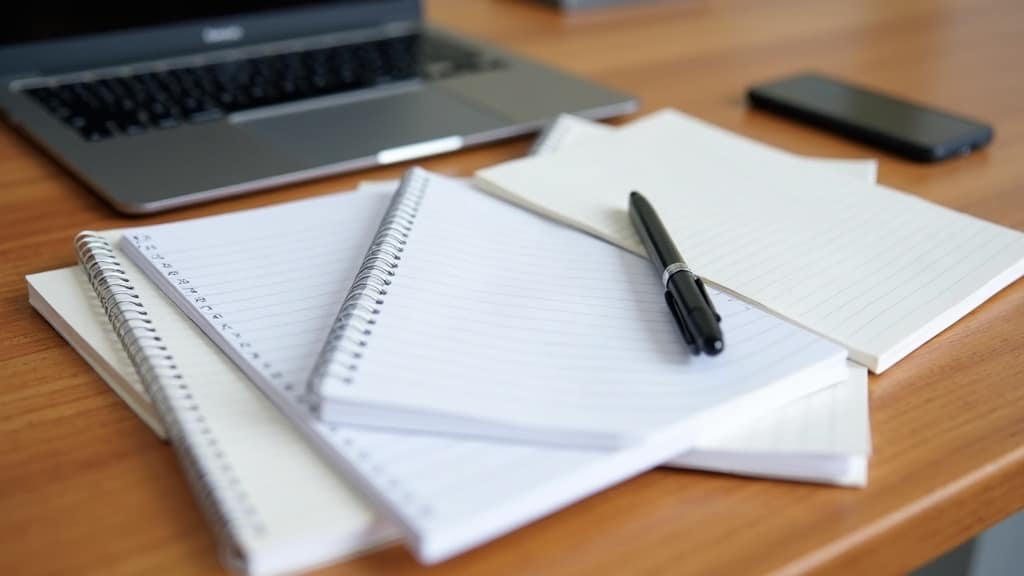
Why Smart Notebooks and Digital Pens Matter for Students
Students these days are juggling classes, homework, group projects; you name it. I know firsthand that managing a pile of paper notes can get out of control fast. Smart notebooks and digital pens give you a way to save, share, and search handwritten notes without needing to carry heavy binders everywhere. This comes in especially handy for anyone who prefers writing by hand and wants the benefits of digital organization.
The market for these tools has really grown. Companies are rolling out new features like cloud syncing, built-in OCR for turning handwriting into text, and reusable pages. Some smart notebooks are even compatible with popular cloud storage platforms like Google Drive and OneNote. For students, these features can make it easier to review notes on the go, team up with classmates, or just avoid losing important info. With these options, it’s no wonder smart notebooks are becoming a popular choice for students everywhere.
What Makes a Notebook or Pen “Smart”?
Regular notebooks are great, but smart notebooks and digital pens take note-taking up a notch. Here’s what makes them different:
- Reusable Pages: Some smart notebooks let you write, scan, wipe, and reuse the pages again, saving money and reducing waste.
- Syncing Capabilities: They connect with cloud services so you can access your notes from a phone, tablet, or computer.
- Handwriting Conversion: Built-in OCR (Optical Character Recognition) transforms your handwritten notes into editable text.
- Searchable Notes: Digital systems make it easy to find what you need fast instead of flipping through pages by hand.
- Smart Pens: These digital pens record every stroke; some even sync audio during lectures so you can replay parts you missed.
Smart notebooks and pens aren’t just about staying trendy. They solve real problems students have around organization and productivity while making study sessions more engaging.
Popular Types of Smart Notebooks and Digital Pens
I’ve tried a few different products in this space, so here are some main types you might want to check out:
- Reusable Smart Notebooks: These notebooks use special paper that works with erasable pens. After writing, you scan your pages with a phone app, upload them, then wipe the pages to reuse. Rocketbook is an example lots of students like, and there are even options for different sizes, templates, and colors.
- Paper Tablets: Devices like reMarkable and Boox feel pretty close to writing on real paper but let you store thousands of pages, sketch, take handwritten notes, and export PDFs or images. The e-ink displays are easy on the eyes, making longer study sessions more comfortable.
- Digital Smart Pens: Smart pens like Livescribe or Neo Smartpen let you write on regular or special paper, capturing your notes as digital files. Some models pair with an app to automatically sync your written notes across devices. The experience is especially useful for students who prefer regular notebooks but want a digital backup, and some smart pens allow syncing of voice recordings with your written notes.
- Allinone Note Pads: Brands like Moleskine offer notebooks and companion pens that sync notes via Bluetooth as you write, sometimes even turning handwritten math into editable equations. Some of these systems also provide stylish designs and sturdy covers, offering both form and function.
How to Get Started with Smart Note-Taking
Switching from regular notebooks to a digital setup is easier than you might think, and a few key steps will help you get the most out of your new gear:
- Pick the Right Product: Decide if you want a reusable notebook, a digital pen, or a dedicated paper tablet. Think about how you like to take notes. Do you draw, jot down lecture notes, or brainstorm mind maps?
- Install the App: Most smart notebooks or digital pens come with a companion app. These apps let you scan, upload, and organize your notes across your devices. Many also offer integration with note-taking tools you already use.
- Sync with Cloud Storage: Connect to services like Google Drive, Dropbox, or OneNote so you always have a backup of your notes and can access them anywhere. Having your materials available on the fly means reviewing for a test wherever you are.
- Get in the Habit: Start using the tools for everything—classes, group projects, and personal reminders. The more you use them, the more benefits you’ll see, like easy searching and better organization.
- Try Handwriting Conversion: If your notebook or pen has built-in OCR, try turning handwritten notes into editable text for essays or digital study materials. This can save time when transforming class notes into final assignments.
Figuring out what format works best for you can take a couple of tries. I took a bit to settle on a combination of a Rocketbook and a Livescribe pen for different types of classes, and it made my note-taking routine far more organized.
Things to Think About Before You Buy
There’s no one answer for smart notebooks or pens, but these considerations should help narrow down your options:
- Battery Life: While reusable notebooks don’t need charging, digital pens and e-paper tablets do. Check battery specs, especially if you take a lot of notes in a day. A long battery life is a top pick for students who attend several classes back to back.
- Compatibility: Make sure the tool works with your computer, tablet, or phone. Some products pair better with iOS while others fit Android or Windows better. Look for products with strong app support and timely updates to smooth the way for your workflow.
- Replacement Costs: If you’re using erasable pens, think about how often you’ll need to buy new ones or replacement pages. These costs can add up over a semester, so it pays to double-check what’s included in the starter pack.
- Privacy: Since your notes are being uploaded or synced to the cloud, check what privacy settings the brand offers and who can access your data. Always adjust your settings so your info stays secure.
- How You Learn Best: If you’re a visual learner, some products support drawing and diagramming better than others. For fast typers, you might even prefer a hybrid approach—writing ideas then typing for longer assignments. Check what format feels natural based on your study style.
Battery Life
With heavy use, some digital pens and e-note devices can run out of juice quickly. I’ve found that charging overnight is usually enough, but always have a regular pen or backup if you’re in a long exam. If you know you’ll be in class all day, topping up your power during a break is smart.
Compatibility and App Support
App quality really matters. The best tools make it simple to sort, search, and sync your notes. Some even help you share class notes with friends or instructors. Always check app ratings before committing to a particular brand, and read reviews to spot pain points like lost connections or slow sync.
Writing Feel and Durability
If you care about the feeling of writing, try out devices in a store before buying. Some students prefer paper notebooks with a pen that feels just right, while others adjust easily to e-ink devices. Durability is key—look for sturdy bindings, water-resistant covers, or pen tips that don’t wear down quickly.
Advanced Tips to Get the Most from Your Digital Notes
Smart notebooks and pens have tons of features that often go unused. Here are some extra ways to give a boost to productivity and organization:
Tag Your Notes: Use your app’s tagging or folder system to group notes by subject or project. Consistent tags make searching later a breeze.
Scan and Share: Most companion apps let you send notes straight to classmates by email or share them as PDFs. This is super useful for team projects or study groups.
Record Lectures: Some digital pens let you record audio while you write. Later, tapping a note replays what was said at that exact moment. This can be a game-changer for tough classes packed with details (just check your school’s policy on recording first).
Mix Analog and Digital: Use your smart notebook for jotting down rough notes, then switch to a laptop or tablet for longer typing or digital flashcards. Making the most of both worlds helps you get creative with studying.
Using these features turns your smart notebook or pen into more than just a storage device. It becomes a tool for learning, sharing, and keeping your ideas organized across all your subjects.
Real-World Uses for Smart Notebooks and Pens
Students are coming up with creative ways to use these tools, well beyond simple note-taking. I’ve met people who use smart notebooks for:
- Study Guides: Scan and organize handwritten notes to make review sheets before tests. Color-coded tags and folders make it easy to find topics at a glance.
- Group Projects: Sync and share pages with teammates so everyone can keep up with brainstorming sessions and meeting minutes. This collaboration saves time and helps everyone stay on the same page.
- Drawing and MindMapping: Digital pens with drawing features are great for visual thinkers in design, architecture, or STEM fields. Editing and improving your work is easier digitally than on paper.
- Language Learning: Recording pen strokes with audio can help language students match spoken words to what’s written in class. This dual-mode approach makes practice more interactive.
This kind of flexibility just isn’t possible with traditional paper alone. You can change, organize, and search your notes instantly, all while storing semesters of material in your bag or even just your phone.
Frequently Asked Questions
Here are some questions I hear a lot from students looking to upgrade their note-taking:
Question: Do smart notebooks really erase cleanly?
Answer: Most do, especially if you follow the instructions and use the correct pen. Over time, pages may show some wear, but they last surprisingly long if you take care of them. It’s a good idea to clean pages regularly and store your notebook properly.
Question: Can digital pens convert handwriting to text?
Answer: Yes, many modern digital pens and their companion apps offer OCR that turns handwriting into editable, searchable text. Results vary depending on your handwriting style and language. With neat writing and the right settings, conversion can be remarkably accurate.
Question: Are these tools allowed during exams?
Answer: Rules vary by class or testing center. For critical exams, always check with your teacher or administrator first. Some schools restrict digital devices, so it’s worth asking ahead of time.
Picking the Right Tools for Student Success
Smart notebooks and digital pens help students bridge the gap between traditional handwritten notes and digital storage. For anyone tired of losing notes or wanting an easier way to organize and review, these tools can streamline the whole process. From reusable notebooks and smart scanning to pens that record your every word and stroke, there’s plenty out there to match different needs and budgets. With a bit of experimentation, you can create a setup that fits your classes, your note-taking style, and your study habits, making school life a lot more manageable and maybe even a little more enjoyable.
Shop Tips
Join a thriving community
Stay in the loop with everything you need to know
And build your own online presence!
Thank you for reading, comments and shares!
Create your own website
And learn how to monetize it
Heads up! If you’re looking to join Wealthy Affiliate, make sure you sign up using my referral link to get access to my personal coaching and all WA features."





